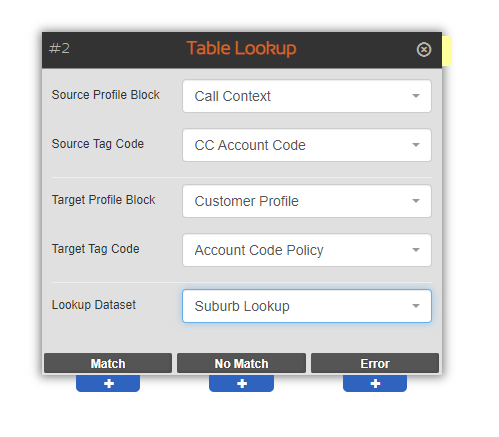Table Lookup
The Table Lookup Node
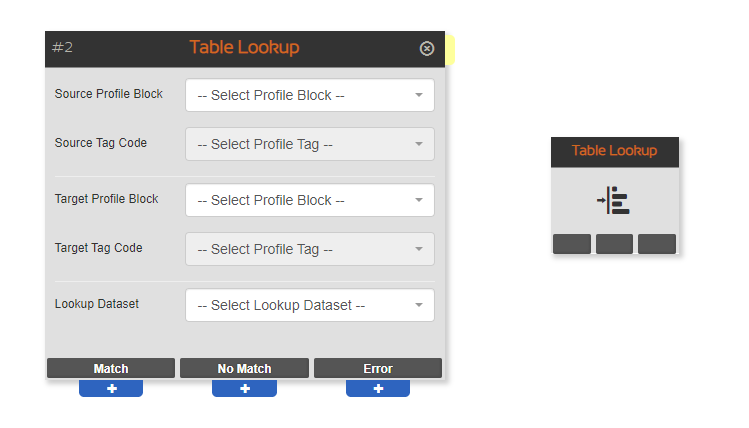
The Table Lookup node allows users to specify a prefix or CLI to a geographical routing code, such as a postal code or an exchange code, by looking up the code in a selected table lookup dataset.
The node stores the resulting code in a profile field. The exit taken from the feature node depends on whether or not a match is found for the prefix or CLI.
Configuration
To configure the node:
- Configure the location of the prefix or CLI you want the node to look up from the Source Profile Block and Tag lists.
- Configure the location to store the resulting code from the Source Profile Block and Tag lists.
- Configure the lookup dataset. Select the dataset that corresponds to the type of code you want. You can select a publicly owned dataset or a dataset that belongs to the customer.
Note that all fields must be selected.
In the following example, the source profile tag CC Account Code from the source profile block Call Context will be matched within the Suburb Lookup dataset.
Any matches will be stored within the target profile tag Account Code Policy from the target profile block Customer Profile.
If a match is found exit 1 will be used while all non matches will be directed down exit 2. If an error occurs the call will be directed down exit 3