Calling Party
The Calling Party Node
Category - Caller Interactions
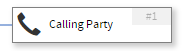
The calling party node allows the control logic to branch based on the calling party’s number. The calling party’s number is compared against one or more prefixes (as configured), and the longest matched prefix is matched.
Based on the matched prefix, the control logic will branch down the branch associated with that prefix. If the calling party number does not match on any of the configured prefixes then branch #1 (the default branch) is used.
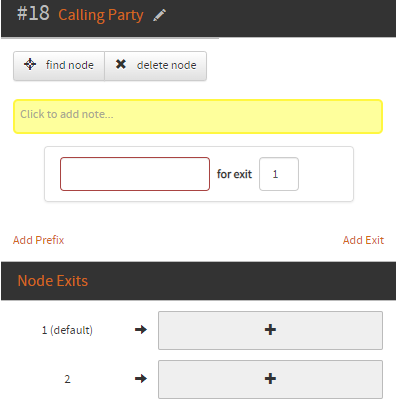
Configuration
To add a new prefix check to the node, use the Add Prefix link.
A previously added prefix check may be removed by clicking the x
that appears when hovering over the prefix row.
The node will exit the branch as configured for the matched prefix, and the exit number may be between 1 and the number of branches configured in the node.
To add more exits, use the Add Exit link. Exits added with
this feature may be removed by clicking the x that appears
when the mouse is moved onto the exit. Exit #1 may not be
removed.
All fields must be filled in.