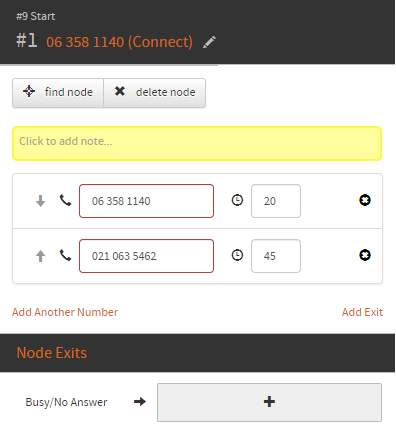Connect
The Connect Node
Category - Call Connection
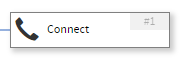
The Connect node allows users to attempt to connect to a phone number. If successful, the control flow will end. If unsuccessful, the node will exit out of the node along the first (and only) branch.
If no subsequent node exists, the system will end the call without connecting to any endpoint.
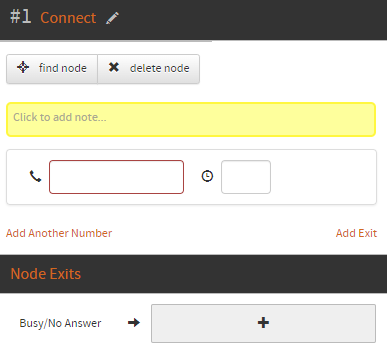
An additional Timeout field is available to specify
the amount of time to allow the phone to ring for before
giving up and moving on to the next action in the control flow.
The Timeout field is optional, and will default to the
configured global N2FE default if not provided.
A single connect node may list more than one phone number to attempt a connection to. The numbers are tried in order from top to bottom. Instead of creating two Connect nodes in sequence, simply configure both phone numbers in the single node:
Numbers and their configured timeouts may be freely moved within the node by selecting the arrows to the left.
Configuration
To configure the node:
- Configure the phone number to attempt to connect to in the box with the phone icon to the right. Unless the Connect nodes name has been manually altered, the name will be set to the first number entered.
- Configure the length of time, in seconds, to attempt to connect to the phone number in the smaller box to the left. Note that the number of seconds will be limited to the N2FE configured maximum.
- Add another row to the list of phone numbers to try by using
the
add anotherbutton. - Remove a phone number from the list by clicking the small
xshown to the right of the row, thisxis only shown when there are multiple numbers configured.
Note that all rows must have a number defined.
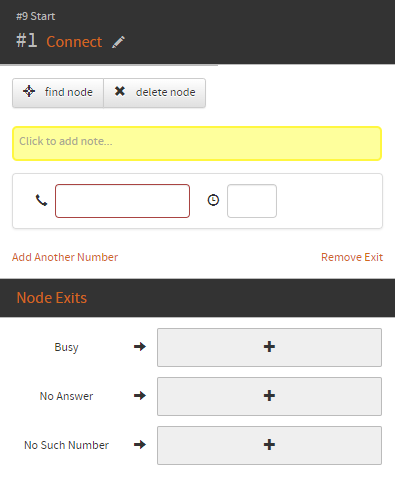
The Connect node can have between 1 and 3 exits, to handle the different kinds of statuses separately, these statuses are:
- Busy - The number you are trying to connect to is busy.
- No Answer - There is no answer from the number you are trying to connect to.
- No Such Number - The number you have attempted does not exist.
By default the Busy and No Answer statuses will use the same exit.
By using 2 Exits the Busy and No Answer statuses use different exits,
and using 3 exits allows each status to be assigned to separate exits.
The following configuration shows an example that attempts to connect to
06 358 1140 for 20 seconds, and if this phone number is busy,
or does not answer for 20 seconds, the system will attempt to
021 063 5462 for 45 seconds. If this second phone number is busy
or is not answered the system will continue processing with the
following node.