FTP Transfer
Transferring Files via FTP
The IN Tester can create and transfer file content via FTP to a remote system
configured in n2svcd. The FTP Transfer node can be used for performing this
action.
To use this node successfully, please ensure that you have configured the
n2svcd process with connection details for the remote system to connect too.
The IN Tester environment(s) must also list the FTP application to use for FTP requests where applicable.
Test Fields
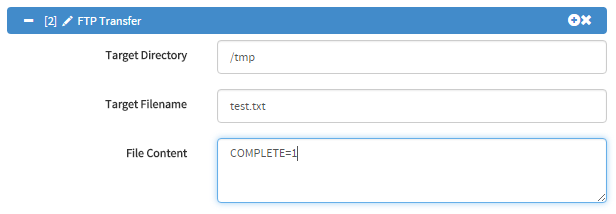
optional The directory where the file should be created. This field is optional and when
not specified the file will be placed in the remote user’s default directory. ExamplesTarget Directory
/tmp
required The filename of the file to be created on the remote server. ExamplesTarget Filename
test.cdr
optional The content for the file created at the remote server. This may be left blank,
in which case the created file will be empty.File Content